SendShort Review : Pros, Cons, Pricing and Alternatives
Review of SendShort : pros, Cons and Alternativess.
SendShort

4.7
Pros
Auto caption
Multi languages
Ability to create custom templates
Cons
No free trial available
Can render errors with the subtitles
Table of contents
Creating engaging video content is essential nowadays, but simplifying lengthy videos into punchy, attention-grabbing shorts can be an arduous task. Plus, manually crafting subtitles and adding emojis to give your videos that extra edge is incredibly time-consuming.
Fortunately, there's a solution to this annoying problem — and it's called SendShort.
What is SendShort?
SendShort is a cutting-edge AI directory tool specifically designed to transform long videos into captivating shorts. It eliminates the need to slave away in editing software and allows you to create content with ease. With SendShort, you can turn a tedious task into a seamless, enjoyable experience.
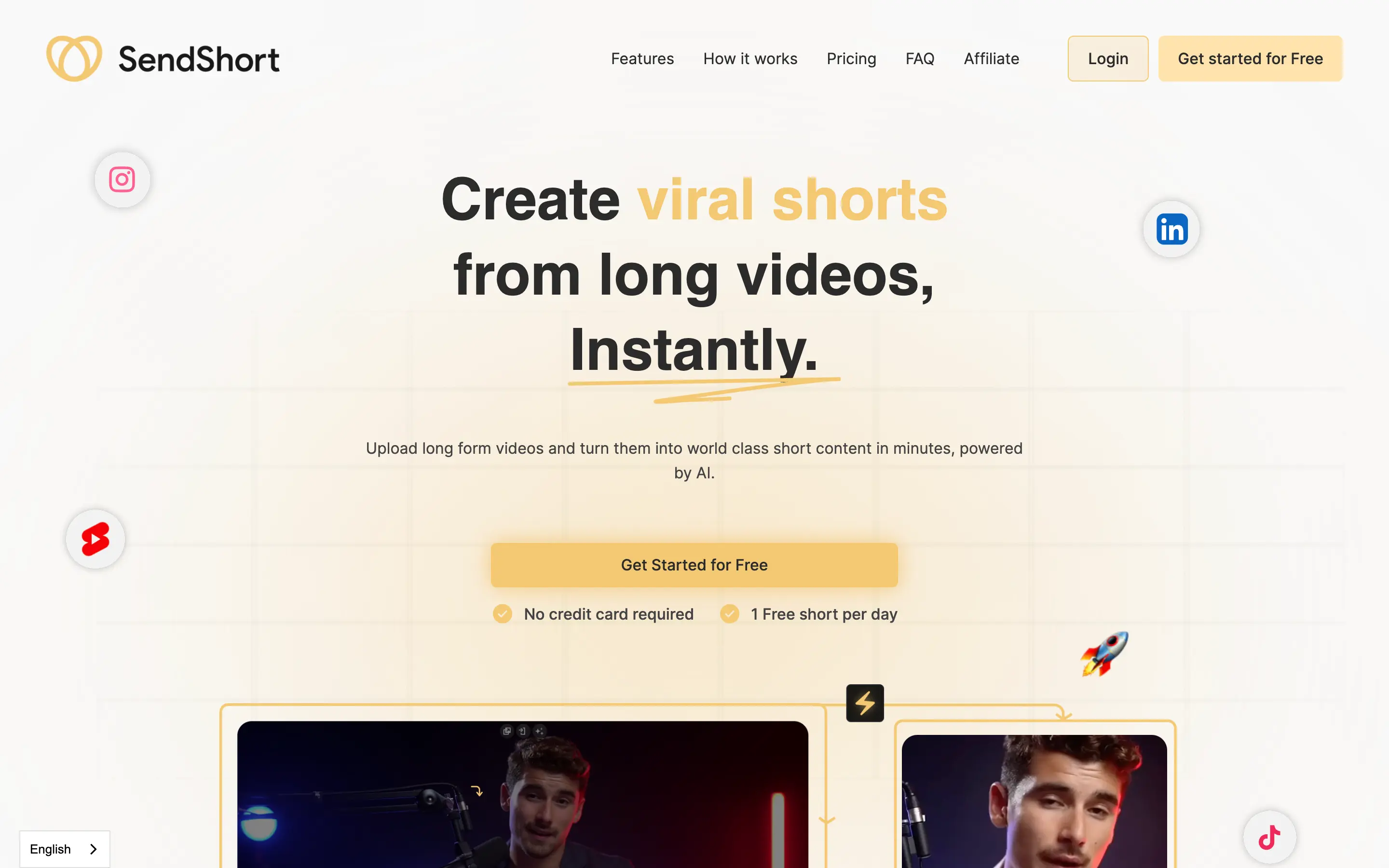
How SendShort works?
SendShort utilizes a combination of AI algorithms and user-friendly features to streamline the video editing process. You simply upload your lengthy video, and the tool takes care of the rest. It analyzes the content, condensing it into a short but engaging clip, tailored for your audience. Additionally, SendShort automatically generates subtitles and enables you to incorporate emojis, providing your viewers with an enjoyable and immersive experience.
What are SendShort features?
SendShort boasts a variety of helpful features that make it the ideal choice for content creators looking to simplify their workflow:
- Effortless conversion of long videos into captivating shorts
- Automatic subtitle generation for better accessibility
- Customizable emojis to add personality and flare to your content
- Wide compatibility with various video formats and platforms
- User-friendly interface, ensuring a smooth editing process
Sendshort also offers great analytics tools with nice charts
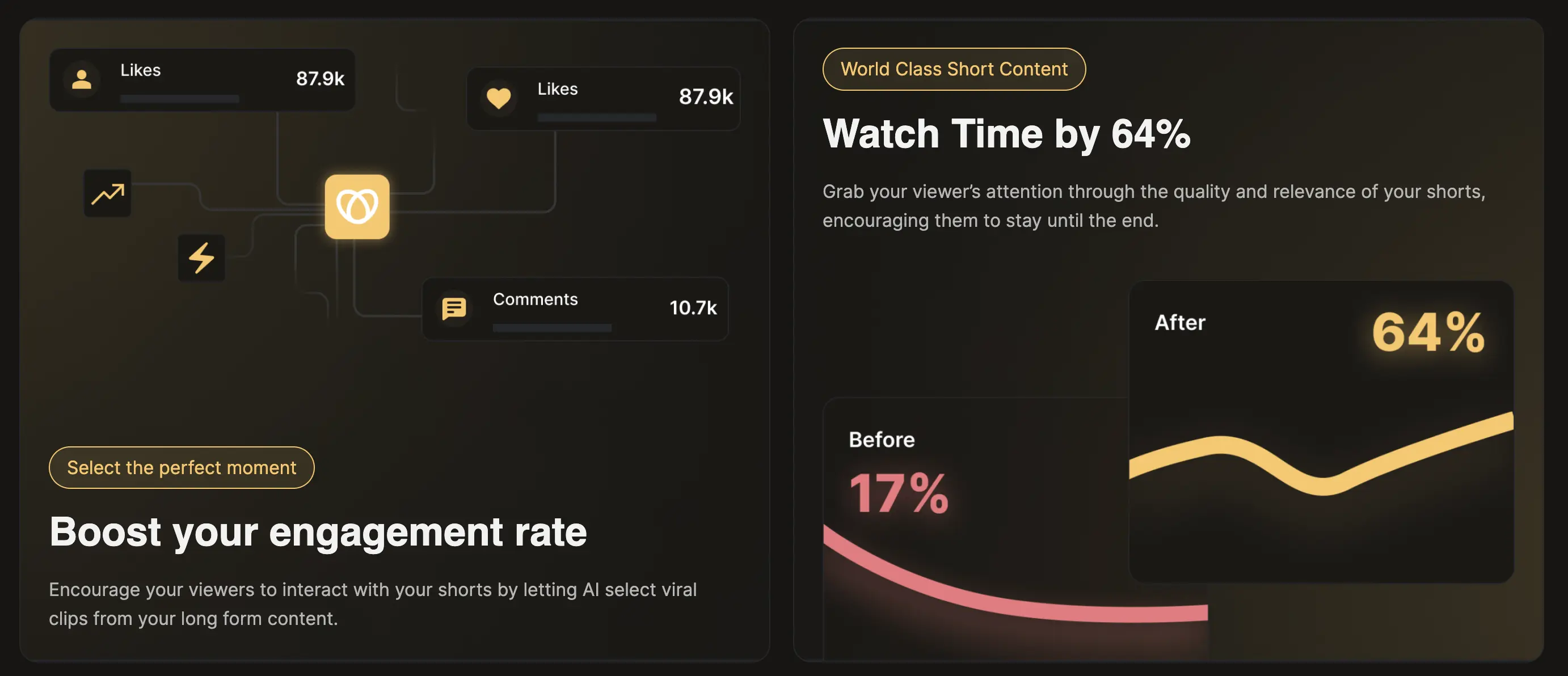
What is Sendshort Pricing ?
All plans :
- Subtitle Pro > $15/month.
- Adanced > $15/month
- Expert > $59/month
- Enterprise : custom plan
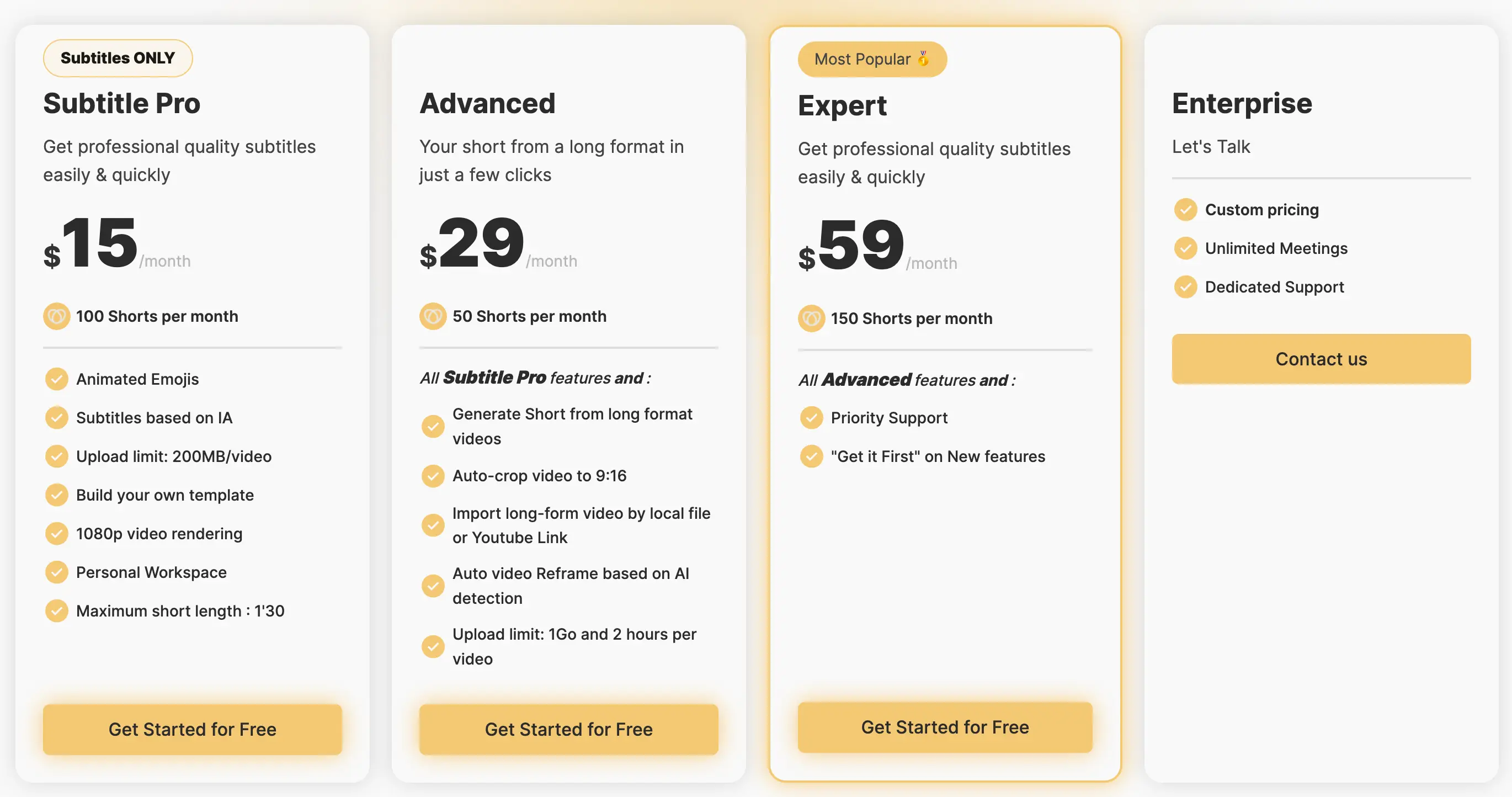
With an average rating of /5 from numerous reviews, SendShort has established itself as an invaluable tool for creators looking to optimize their online presence. Its intuitive design and advanced features make it an indispensable addition to any content creator's toolkit.
So, if you're looking to up your video content game, give SendShort a go. You'll soon wonder how you ever managed without it!

SendShort
4.7
Transform lengthy videos into captivating shorts with automatic editing, subtitles, and emojis.
Submagic
4.8
Pros
High quality of the generated subtitles
Save a significant amount of time in video editing process.
Support team is highly responsive
Cons
Limited information regarding specific features
Lack of website content
